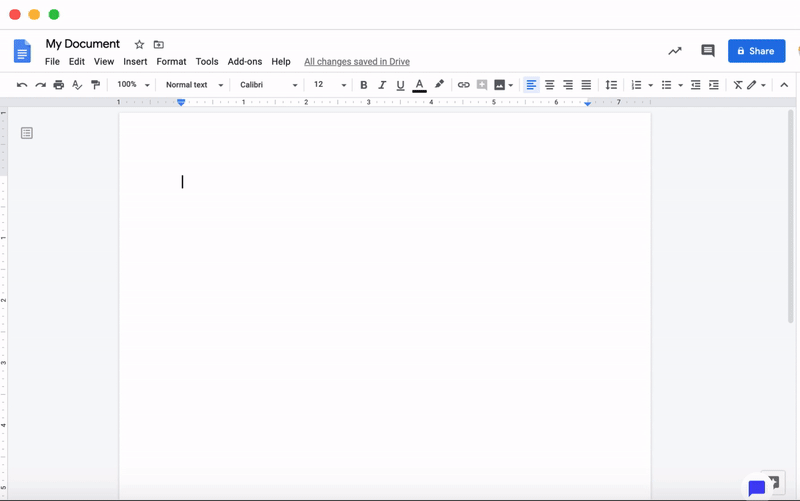
TEAM
Myself :)
WHAT I DID
UX Writing
UX Research
Usability Tests
Flow Charts
Personas
Sample Scripts
Prototypes
IMPACT
1. Addressed the emotional impact of isolation in a pandemic and worked on a solution
2. Build a prototype for productivity to help against procrastination
HELP people WORK ON
THEIR PROJECTS

This project is about procrastinations, working by yourself, and how it makes you feel. I am building a prototype for a chatbot that accompanies you while you are working by yourself. It is specifically designed to help you while you write, design or research something on your computer as an extension or plugin.
Why am I interested in this topic? Everyone procrastinates. And when we do we feel guilty and like we are wasting our time on whatever else we use as a distraction. I would like to find a solution to the problem. I do not necessarily want people to get their projects done faster but more efficiently and maybe even better.
I am interested in helping people get into a flow state that allows them to do their work while being in a positive emotional state which makes them want to get back to it. Procrastinating should feel hard to do while using the conversational interface.
At the beginning of this project it was simply about finding a way to address an issue that many people face. I see it all the time with co-workers and fellow students. Procrastination and its negative emotions has already played a big role in many lives. But with the recent changes that we all experienced my project has taken a shift in focus and relevance. All of a sudden I heard from many people how hard it is to stay focused and productive and I experienced the same thing, I still do. Before, this situation where a user works on their own only happened occasionally, but now many people work from home and need to focus while they are alone. Emotionally, that can be very taxing and I simply want to find out if something can be done about it.
OVERVIEW
RESEARCH
Market & Audience
The majority of secondary research that I have conducted was done on Pew Research. I specifically researched the impact of COVID-19 on younger ages. For this project I needed to find out how this current situation changes the use of technology and how people perceive its importance.
I found that adults, particularly those who are younger or college educated , are more likely to use the internet during COVID-19. This serves as a good indicator that people are more likely to use the internet to use chatbots and are more open to even considering to use it in the first place.
of americans say the internet has been essential during the COVID-19 outbreak
53%
A dependency has been built and users need to sit at their computer while at home all day. While this can be viewed as a negative statistic, I would like to think that this feeling of dependence can be used positively with a productivity chatbot. Users could use their chatbot to get their work done without or a limited effect of the negative feelings of annoyance, guilt, and boredom.
With such an increase in use of technology and dependence on the internet it is made clear what an important and big role technological devices have in a person's everyday life. It connects us to others and allows for work to be done. Unfortunately, they can also distract us. With the chatbot being built in this project, I am hoping to help focus a person's concentration more efficiently for a short amount of time on their work so they can later do what would have distracted them without them feeling guilty.
uSER SURVEY
The survey I conducted was focused on the emotional burden of staying at home and working from home as well as procrastination. I have also asked questions about general use of chatbots and how comfortable people feel with them.
I targeted people who I knew were working from home and targeted younger ages (20-30 years old). 78% of respondents were between 18 and 34 years old. There were a total of 23 responses.
The first important finding is that almost half of the people do not like working from home and another third answered that they don't know. This makes the majority of people dislike working from home in some form.
The emotional part of the survey uncovered some interesting findings. The five emotions felt most while working from home are (in order):
Distraction
Boredom
Annoyance
Interest
Guilt
Only one of these emotions can be considered as positive. Comments were about lack of efficiency, feeling distracted, but also about the positive of having more time to spend with family. People generally do not feel comfortable working from home.
Following are only a few of the comments made regarding working from home:




The five emotions felt most from procrastination are (in order):
Distraction
Annoyance
Boredom
Fear
Acceptance
I find it worth noting that three of the top five emotions felt are the same as for feelings felt while working from home. Acceptance is also an interesting emotion that indicates that people go through multiple phases while procrastinating and end in acceptance that they have procrastinated. In general, people feel bad about themselves and their work when procrastinating.
See a few of the comments made on the emotions felt while procrastinating:



Lastly, while the overall use of chatbots was equally distributed, about 82% of responses showed that people either feel comfortable all the time or some time when using them. Also, 65% answered that they would use an assistive chatbot that would help them with procrastination at home.
flow Chart
The flow chart is the first step to understanding what path a conversation can take and by mapping out all the different possibilities it can help to create a better working prototype with the correct intents and prompts. The flow chart also helps to determine how many intents will have to be created and what main intents need to be phrased.
I determined that a conversation can go through multiple different phases and can switch and go back and forth between them: Setup, Pause, Working and Settings Phase.

Bot Persona
The topic of procrastination is a sensitive topic. The research I have conducted so far has only confirmed that people feel anxiety and stress when working on their own. Right now this feeling is multiplied because of the current situation and people being forced to work from home and alone all the time. Creating an encouraging, honest and helpful chatbot that can accompany a user's use of time on their project work can hopefully help alleviate some stress and create a productive working environment.
Benchmarks
Personalized
The chatbot can be personalized and is adjustable to what the user would like it to be. If the user wants to have check-ins more often than the default of 20 minutes, they can adjust that in the settings. If the user wants the language of the bot to be more firm, they can adjust that. In the later case the flow of the conversation would not change but only the actual wording of the prompts. I am currently considering 3 different options: standard, firm, passive.
Patient
While the bot can be personalized it has to be patient with the user in all cases. With patients the user is more likely to actually make it through the first
Direct
Being direct will help with delivering messages directly and without being too lenient with the users unfocused behaviour. The user should feel comfortable (which is why the bot should be personalized, patient, and adaptive) but not like they can further procrastinate.
Adaptive
Just like the bot can be manually adjusted and personalized, the bot will also learn from the users behavior. If the user tends to only study 20 minutes at a time the bot can recommend that time right at the beginning.
Level of Personification

The conversational interface will have a medium level of personification because it is dealing with personal time management, so a friendly personality that can directly but patiently tell the user to start learning and keep track is wanted but not to the extent that a high level personification is needed.
Power Dynamics
What is the power dynamic in the conversation?
The system is setting times and reminding the user how long they have been studying but it will never command the user to do something. The user is most likely already feeling guilty enough for not being able to focus on their project. By being patient yet direct the chatbot should be able to help.
How intimate does this relationship need to be?
The relationship between user and interface does not need to be an intimate relationship even though the conversational interface is personalized and is helping the user focus and helping overcome procrastination. The main goal is to create a system that the user can use to overcome time management issues.
Where are these two entities at in their journey together? How will their relationship change over time?
The relationship between user and conversational interface will change as they get to know each other. The interface will collect data from the user (learning patterns, how long they like to study, how often they need to be reminded, do they need a lot of preparation time, etc.) and will be able to adjust accordingly. The user will be able to rely on the chatbot more and more and trust that the bot will remind them to continue working when necessary. Depending on the user's choice the system can become more and more direct or passive in their interactions.
Tone
Character Traits
Encouraging, Honest & Helpful
The topic of procrastination is a sensitive topic. The research I have conducted so far has only confirmed that people feel anxiety and stress when working on their own. Right now this feeling is multiplied because of the current situation and people being forced to work from home and alone all the time. An encouraging, honest and helpful chatbot that can accompany a user's use of time on their project work can hopefully help alleviate some stress and create a productive working environment.
Prototype
BotSociety
Prototype
sample Scripts
Sample scripts helped to create examples and identify paths testers and ultimately user could take.
Returning User:
New User:

USER TESTING
The usability testing was done synchronously as interviews via video chat. I used a prototype created in BotSociety that was partially scripted but also gave testers the chance to interact with the system. The prototype resembled a set up scene (specifically an opened document, so the user could feel like they were about to start writing). I wanted to test critical points in the design to find out if specific features were necessary, if the flow made sense, and if they felt like something was missing.
Users were asked to share their screen and I observed them interacting with the prototype. I also asked them to think aloud and asked them a set of questions afterward about their experience.
Findings
Overall, users gave very positive feedback. They felt like they could really use this product in their current situation and liked that the tone never felt accusing and they never felt bossed around.
I found multiple interesting insights that could help to further improve the experience and add useful features.
Split Up Text
Tester found that since the only form of communication was through the chatbot and the text they saw in the chat box they felt that whenever longer text was displayed they got confused. They still wanted to get all the relevant information but not everything in one speaking bubble. The best thing to do is to split the speaking bubbles with more than one sentence into single bubbles.
Have the Option to See or Not See a Countdown
While many testers enjoyed the idea of having an assisting chatbot many had questions about what actually happens once a person starts working. Does the chatbot just disappear and come back after 20 minutes? Is there a countdown visible at all times? Or is it a countup? All these valid questions made me think about the execution and maybe adding another advanced setting option where users can set to either see a countdown or timer that is always visible on screen or if the chatbot just collapses and comes back when necessary.
Use Sounds and Movement
Lasly, an interesting topic came up about sounds and movement. Most of the testers mention that they would like to see some sort of animation while they are working so they know that the bot is there but that they would also like to get auditory feedback. Not in the form of an actual voice assistant but as simple sounds that just accompany the actions of the bot (like a sound when you start working, a sound shortly before a check in, whenever a new setting is set, etc.).
Results
This is only a first prototype for a chatbot that can help a person to focus. Through the first user testing I was already able to define some specific problems that people encountered, but also have some concrete plans on how to iterate and improve the design.
The chatbot is an attempt to navigate work and productivity within a pandemic and could help to create emotional stability and support positive mental health standards.
Metrics to be considered in the future are:
INTERACTION RATE (NUMBER OF MESSAGES EXCHANGED)
#
CHAT
VOLUME
(NUMBER OF USAGE)
?
FALLBACK
RATE
(NUMBER OF TIMES BOT CANNOT UNDERSTAND)



